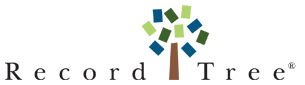Resolution Guide
Text too small? Try changing your screen resolution. Here are guides by Operating System:
Windows XP
- Right-click the desktop background
- On the context menu, click on "Properties"
- Click on the "Settings" tab
- Under the Screen resolution group, drag the slider to a resolution (smaller numbers make things easier to see) and click "Apply"
- When asked if you want to keep these settings, click "Yes"
Windows 7
- Right-click the desktop background
- On the context menu, click on "Screen Resolution"
- In the Resolution dropdown, drag the slider to a resolution (smaller numbers make things easier to see) and click "Apply".
- When asked if you want to keep these settings, click "Keep changes"
Windows 8
- Click on the Desktop tile (if you have one)
- If you do not have a Desktop tile: drag your mouse to the bottom-left and click on the little image that appears
- Right-click on the desktop background
- On the context menu, click on "Screen Resolution"
- In the Resolution dropdown, drag the slider to a resolution (smaller numbers make things easier to see) and click "Apply"
- When asked if you want to keep these settings, click "Keep changes"
Windows 10
- Right-click on the desktop background
- On the context menu, click on "Display Settings"
- Click on "Advanced display settings"
- In the Resolution dropdown, select a resolution (smaller numbers make things easier to see) and click "Apply"
- When asked if you want to keep these settings, click "Keep changes"
Mac
- Click on "System Preferences"
- In the Hardware section, click "Displays"
- Click on "Scaled"
- Select a resolution (smaller numbers make things easier to see)
NOTE: You may wish to change your resolution back using the same methodologies when you're done using RecordTree®
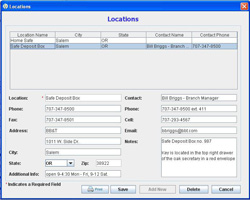
Asset protection starts with knowing what you have and where it is. Create a record of asset locations in Record Tree®. You will absolutely need this information one day.

Your information is secure in Record Tree® Create passwords for family members, caregivers or others to access your information if you can't.
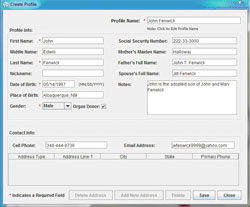
Record up to six profiles of immediate family members. Record Tree® centralizes personal information in one place.